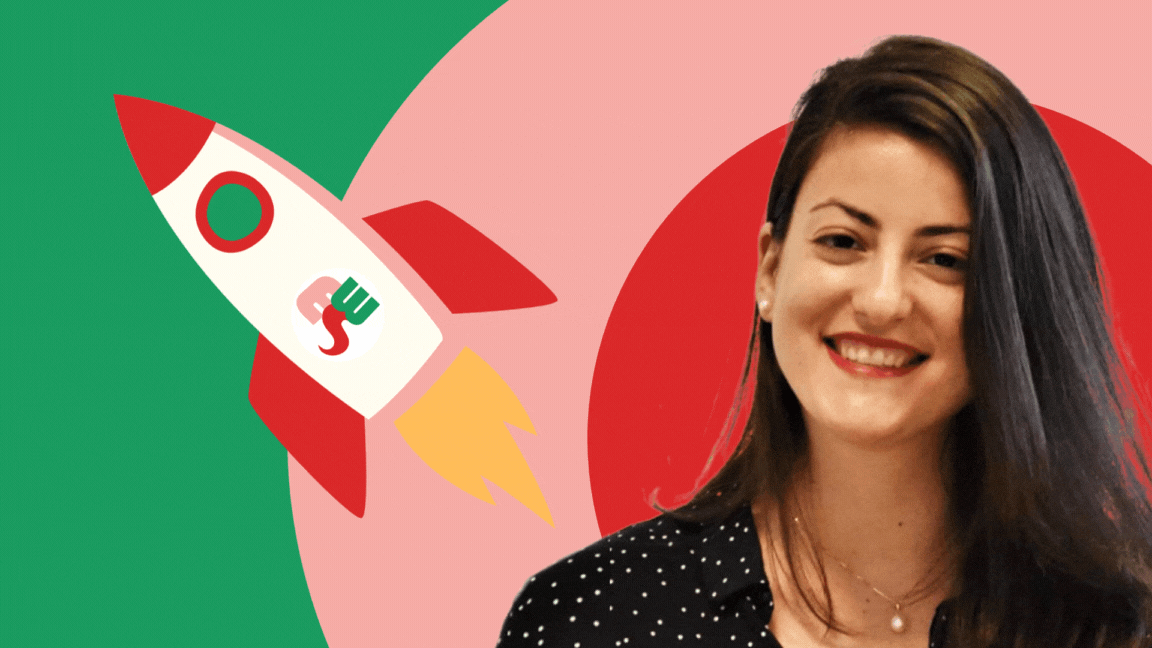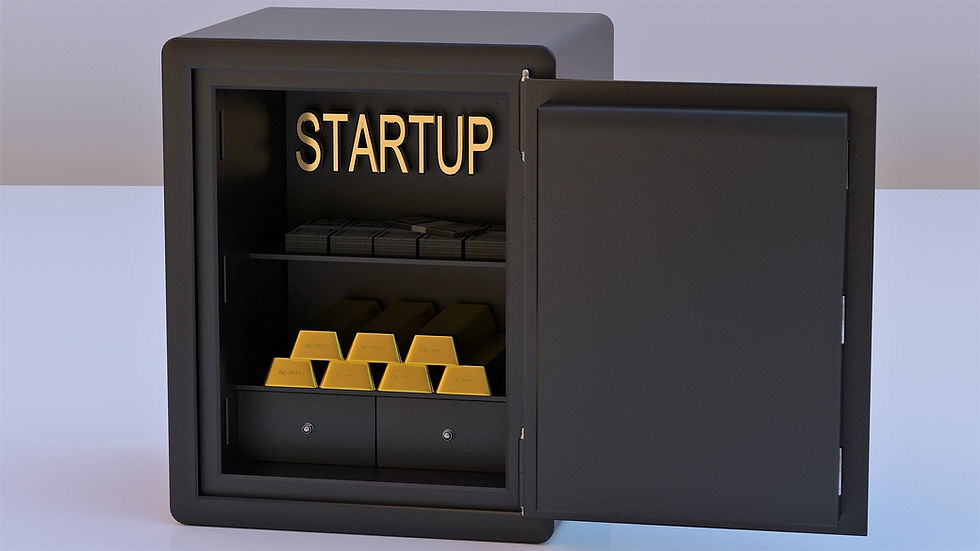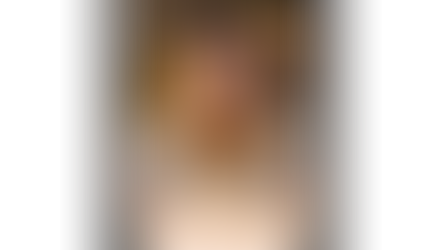Founding an Investment-Worthy Startup With a $100 Budget
- Efrat Shalem

- Feb 24, 2021
- 13 min read
Updated: Jul 5, 2025
One of the biggest challenges for entrepreneurs is getting their startup off the ground while having a very tight budget, until they manage to convince investors to put in their money. Here are some tips, tools & tricks to help you get your startup funded with only one hundred dollars.
Here’s a fact: Not all of us were born into a rich family. Most of us have to rely on our resourcefulness to build things from scratch and make them work. So like many other entrepreneurs, I too have encountered this low-budget problem, and asked myself — how can ambitious entrepreneurs, with no financial backing to carry their dreams on, set up a startup and turn it into a success story?
If you think about it, entrepreneurship has always been a difficult thing to pull through, in every era in history (even if the entrepreneurs had a lot of money). Therefore challenges are not barriers, they are forging tools. Suppose you look at entrepreneurs who have come from mediocre and destitute backgrounds — to the status of billionaires such as Steve Jobs, Jack Ma, Oprah Winfrey, and Richard Branson. In that case, history proves to us that getting from the bottom to the top is entirely possible, no matter how many naysayers you’ll encounter on the way. So how in a time when the world is flooded with competition and technology companies with deep pockets attached to them, can you still give the world a real fight of your own?
The answer is to bypass. What does it mean to bypass? Find indirect ways that will allow you to create the “WOW” effect with potential customers and investors without tearing up your pocket, and save your money only for things that you realize you have no way to get around. If there is one thing that investors need to be impressed with, you can utilize resources to the maximum while minimizing spending, because one day it will be their money at stake.
So let’s get down to practice: Here are some tools I used in setting up EQUAL that helped me to run it smart financially and not to spend more than $100 for an entire year (!) on business strategy, product management, design, and marketing — and reach a qualitative, functional and tested prototype ready for initial investment and development.
1. Business Strategy
Before you start spending money and energy, you should have as many reliable and experienced people as possible exposed to your business idea. With their help, you can formulate a business strategy, which will include the problem or need that the product is trying to solve, its solution and competitive advantage, the target audience and market size, and how you are going to make it generate money.
On What NOT to Spend Money
Business model — first, you need to understand why, what, to whom, and what your venture looks like. For this purpose, use Lean Canvas (a business canvas model), a free tool, and see a complete picture of your venture. Throughout the venture’s life cycle, keep updating the table and adapting it to the changing reality, so that you can give informed business answers to yourself and potential investors (who you can be sure will cross-examine you).
Business Consulting — Before you run to business consultants, read as many articles as possible, look for videos and podcasts, and sign up for professional webinars. For almost anything you need, there’s someone who has written about it somewhere or is giving a free webinar to promote their business. If you still want a business consultant who will provide you with knowledge and connections regularly, make sure that he or she has the right experience, and only after several months of engagement and quality cooperation between you, give up to 1% of your venture for their service.
Legal Advice — There are quite a few free lawyers’ webinars and blogs that will give you a basic understanding of what you need and what you should avoid as an entrepreneur. Also, some sites will provide you with standard legal templates for free! Of course, these do not replace legal advice that’s tailored specifically to your venture, but you can even find lawyers who will be impressed by you and your startup enough that they’ll be willing to provide you with legal assistance with no fee — unless you get funded (then, they will add interest, of course, they’re still lawyers, but by that point, you’ll have enough money to pay them (;).
Accelerators — these are not mandatory, but if you have already decided that you want to enter an entrepreneurship program that will accompany you at the beginning of your startup, so you can get first-hand knowledge and feedback from people in the industry, there are plenty of such programs, but you better screen them well and pick the right one for you and your startup’s industry, so you can leverage the connections you’ll get there in the future. My suggestion is, to go for a completely free program (i.e. zero-equity and for no fee) that also chooses you carefully, with experienced mentors who are really in it to help you succeed.
Networking — Search for and join online communities for free and consult with other entrepreneurs so you get information regularly on almost anything you ask. There is always someone who has already experienced what you are wondering about. Also, there are dozens of networking events each week that will connect you to the right people and complete the knowledge you’re lacking, and may even join you on your journey. You can find and sign up for such events on relevant Facebook pages and groups, and dedicated online event sites like Meetup and Eventbrite.
While it is wise to learn from experience, it is wiser to learn from the experiences of others. ― Rick Warren
Meetings — You’d be surprised, but here the Corona Virus did entrepreneurs a favor. Nowadays, you are being spared renting an expensive office for business meetings, since most of them were transferred to Zoom or Google Meet, and the basic meeting feature you need you to get for free (and between us, that’s all you need). And how do you set up free appointments in style? There are simple schedule programs to use like Calendly or Zcal that will not only save you money but also time trying to coordinate suitable times.
Task Management — for each area of your startup company, it is recommended that you build a dedicated folder in your drive that you’ll be able to share online with consultants and partners, as well as a dedicated tool for managing projects on neat dashboards. I use either monday.com or Trello‘s amazing tools for free, and you can find more effective tools here.
2. Product Management
It may surprise you, but time is the most precious commodity we have, not money. What we do with this time will determine whether our venture will succeed or fail. Today many tools can allow us, even on a low budget, to reach the first cornerstone of any startup, which is proof of concept.
Proof of concept, also known as proof of principle, is a realization of a certain method or idea in order to demonstrate its feasibility or a demonstration in principle with the aim of verifying that some concept or theory has practical potential. A proof of concept is usually small and may or may not be complete. — Wikipedia
There are several practical ways to prove that there’s a market need for our venture: this could be a Facebook or a LinkedIn group, a site that simulates the activity of our product, or a prototype of an app that we can let users experiment with and adjust accordingly.
On What NOT to Spend Money
Mockup — Mockups simulate functionality and allow users to experience an interaction with the product as it would look and feel in the real world. You do not have to be a certified designer to prove a point. You can create a mockup of your app or website by designing screens with free design tools like Canva (just build a template based on the screen dimensions you need) and then upload them to free mockup tools like Invision that will allow users to click on hotspots and navigate the product screens as if it was the real thing. You can find additional no-code tools here and you should also join dedicated no-code communities on Facebook for experience-based recommendations. You can also set up your own Facebook group, explain its purpose and see if people are engaging with it.
Usability Tests — Once you set up a “research group” from potential customers to test your mockup or online community, create questionnaires to test their user experience. To do this, you can use Google Forms for free or ask questions in poll posts on Facebook or LinkedIn.
Development Backlog — At a later stage, when you have already formulated a product strategy, you can create a free table in Google Sheets that lists all the features of your product, what they should do, who’s their target audience, and rate their business importance (how necessary are they for your prototype) — so those who will develop the initial product have a detailed development plan for two product versions at least (and you’ll save a few thousand dollars).
3. Branding and Product Design
Whether you’ve lost your mind like me and decided to spend half a year learning to design your prototype from videos, or whether you found a designer for a small fee or equity, there are design tools that will allow you to save — a lot! A designed prototype can cost tens of thousands of dollars, and I managed to design mine completely for free by myself — getting standing ovations from anyone who was exposed to it. So if you have a flair for design, it is completely possible to design your prototype on your own and add a professional designer down the road.
On What NOT to Spend Money
Brand colors — listen, this is going to make your life easier! Before you start designing a logo, posts, website, app, and the devil knows what — choose a color palette that matches your brand values. For EQUAL, for example, I chose green as the main color because it is a social enterprise that also helps the environment. There are several tools for creating an online color palette, I recommend Color Hunt which offers you, based on the wisdom of the masses, a variety of beautiful color palettes. After you get inspired, you can also create your palette and get the codes of the colors you choose, for free of course.
Logo — While branding is much broader than a logo, a logo is a must, even if you are just starting so people will identify with your product. I used Looka‘s site to create my initial logo, and there are many other similar sites where you can create your first logo for cheap until you are funded (since a logo can also cost you anything from a few tens of dollars to hundreds).
Prototype — Decided to design it on your own? Look for videos on YouTube about product design and you will even find professional courses for $20 on Udemy. For the design itself, Adobe XD will allow you to create a real app or website prototype for free, one that you can send directly to development when finished. But first, do usability tests as I explained above about the mockup, only this time, increase your research group and also present it to the programmers that will develop it for you. Experienced programmers have already seen many applications and websites and can give you both technological and business feedback.
Icons and illustrations — Every site and app requires them (mine required a lot). Here are some platforms from which you can download icons and illustrations in any field, and then if you wish to, keep editing them in Adobe XD for free! Thank me later:
https://iconscout.com/
https://www.flaticon.com/
https://www.freepik.com/
https://storyset.com/
https://undraw.co/illustrations
Pay attention to the terms of use, if it is necessary to add credits, etc.

4. Market Research and Marketing
Do not be tempted by fictional stories of people saying you can beat the market without marketing. This is a bitter mistake that many have paid for dearly. For someone with a marketing background like myself, effective marketing might feel easier — but not always cheaper. So to prevent your dreams from being shattered along with your piggy bank, I have arranged a few free tools that only marketers are familiar with.
On What NOT to Spend Money
Market Research — There is no such thing as starting a startup without examining the size of the market, understanding the target audience, and checking out your competitors. Start by looking for keywords that are relevant to your startup’s industry on Google Trends, and then dig through research articles online. Also, start looking into competitors on sites like Crunchbase.
Product Marketing - you obviously can hire an expert PMMaaS consultant to do all the grinding work of building you go-to-market strategy, but you can Skip the expensive consultants and master tech product marketing yourself. The Compact Guide To Tech Product Marketing delivers battle-tested PMM strategies, frameworks, and templates used by leading B2B and B2C tech companies—at a fraction of the cost. Transform your product launches from stressful to successful with ROI-focused, actionable guidance built for startup founders and innovative tech enterprises.
Pitch Deck and Executive Summary — There are plenty of blogs on the subject and even databases that will expose you to pitch decks of high-tech giants like LinkedIn, Uber, and Airbnb. And if you need a template to help you start moving things around, no problem, download it here. You can also design an amazing free One-Pager and presentation with Canva templates without needing an inch from a designer.
Email Signature — If you have not thought about it to date, I am here to tell you that your email signature is an important marketing tool, as much as your LinkedIn page, if not more. A good email signature will include your name, job title, contact information, and media of your business, including a polished logo. Making an email signature without a dedicated tool can be a nightmare (talking from experience), so luckily Hubspot took care of it and developed a free tool for creating a great signature that will present you professionally to the world. I also suggest you embed a unique tracking link in the website URL so that you can see in Google Analytics (another free tool) how many surfers came through it and better understand its meaning in marketing your business.
Landing page — Before you spend hundreds to thousands of dollars on a website, you should start with a landing page, which will give you an online business presence and leave a first impression on customers and potential investors without spending a dime. In addition, you can start analyzing your target audience in Google Analytics. A good landing page will include a logo, title, and an informative subheading, a paragraph or two that explain the value proposition and who its target audience is, an explanatory video or an interesting image, a newsletter sign-up, contact information, and links to your social networks. You can use various mailing systems that offer a free service up to a certain number of subscribers to build a landing page and attach your domain to it (website address you buy from domain directories). I used either Mailchimp or ActiveCampaign as a newsletter in every startup that I worked for, and also on my startup, as an initial landing page, before I upgraded to a full site.
Website — If you still want a site that won’t drain your savings, I suggest building one yourself. You can go the cheap route with WordPress.org (though the design might suffer if you lack web design skills), or use WordPress.com, which is more expensive but includes hosting and saves you some technical headaches. You can also consider the WordPress.com Business + Elementor combo (a little over $300/year) — I built my own startup’s site this way in under a week.
Another option is Wix, which starts at around $200/year. While I’d usually recommend the original Wix Editor for customer-facing apps rather than complex B2B software (due to plugin limitations), Wix Studio is a game-changer. It offers professional-grade templates and full design flexibility — no coding needed.
One of those Wix Studio templates is my own #TechPMMGuide SaaS, built specifically for SaaS startups, with:
Dedicated pages for product showcases, pricing, demo booking, and investor pitch
A guided product marketing structure to help convert users and impress investors
Compelling messaging and positioning baked in
Full responsiveness and easy customization
You can start with a beautiful, strategic layout — and be market-ready in hours, not weeks.
Newsletter — As I mentioned above, you need a mail delivery system that will do the job for free for up to 250 subscribers a least, through which you can send designed emails once a month to potential customers and investors. This creates credibility and a larger circle of followers waiting for the launch of your product. I used either Mailchimp or ActiveCampaign for the first 2 years, then when scaling, would probably move on to Hubspot. Note that Mailchimp recently added a survey feature that you can send to your subscribers via the newsletter, which can also be very effective for market research.
Blog — “Content is King”, if you aren’t familiar with this phrase, you’re probably not from the marketing field. However, as an entrepreneur, you are the one who needs to market your startup, at least in its early stages. So to start producing value for customers, even without having a working product, use your keyboard. Explain your company values, why you do what you do, and how your startup is going to change people’s lives. Until you build your website with a neat blog, you can write a blog in English on Medium (and if you write something really good, maybe they will even distribute it to all their readers as they did with mine).
The most important thing is that you publish your articles on platforms that your target audience follows regularly.
Design for Social Media — Canva comes to our rescue once again with a variety of templates, illustrations, and GIFs, both for posts and short videos. And guess what? With the majority of them, you can get away for free and even add your files from other free sources and incorporate them into the design.
Designed Posts that Incorporate a Mockup — this is a real treasure, because it’s fast, easy, and economical at the same time, and it quickly illustrates your product to the world just by uploading a screen that you have already designed for the prototype. A cool and free source for the most part is Smartmockups — use it and let me know how it was in the comments!
Quality Photos — A stock of quality photos in retrieval is a must-have commodity for every marketer. But until you have the budget to buy a subscription to iStock, you will find stunning free photos at the following sites:
Video — This is a tricky one. You can get creative and play with Instagram’s free video tools and then save the video and upload it as a story to the many platforms that offer a Story today. You can also edit short videos on Canva, with their videos (most of which will cost you money), or with your video by adding Canva icons to it. However, I found two tools that allowed me to create quality videos, the first one is an animation video tool, Powtoon, that for the first 4 days will allow you to make and download a stunning premium video. The only thing that bummed me out, is that they add their logo to the video if you have not purchased a subscription. Another solution is Boosted app which offers a cheap subscription for one month for less than $20, or less than $70 for a year — and the value you get for this budget is awesome.